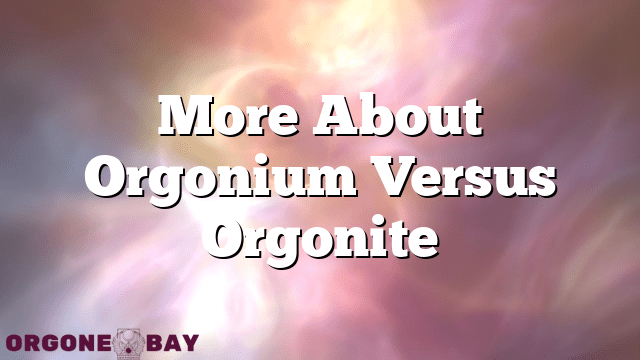Orgonite
More About Orgonium Versus Orgonite

We are always being affected by new forms of harmful energy. Recent harmful energy attacks have been in the form of Satellite beams and Personal Beams which have been attacking everyone recently. You would have been beamed by these if you have been in an airport recently which is why we highly recommend doing a regular upgrade of your radiation protection products.
We now have a new Memory Card Upgrade to provide you with further protection against these new forms of very hazardous energies that are affecting many people.
The Geoclense Negative Ion Generator has now been programmed to have this new level of protection.This means that these highly effective Orgonium protection products made now have this extra protection programmed into them.
So if you would like to bring your current products up to date to get protection from these new forms of harmful energy attacks, we would highly recommend you get a Memory Card Upgrade for each of your Orgone Energy Generators or Schumann Generators that you have (with the exception of Phone Computer WiFi Protectors, Orgone Pendants and Ener-Bands) to provide you with total protection from these further forms of noxious energy.
How Do I Place My Memory Card Upgrade On My Devices
- To place your Geocleanse Memory Card Upgrade on your Geoclense Negative Ion Generator, first unplug itfrom the wall.
- Turn your Geoclense Orgone Generator over, and place your Geoclense Memory Card Upgrade onto the back of your Geoclense Orgone Generator (the part that faces the wall when plugged in), as you will find space for it there.
- Place your Memory Card Upgrade onthe back of yourGeoclense, where the plug prongs are. This is the side that faces the power point socket, where it will not be seen. However, it does not really matter if you place it on the front either – it will work all the same there too.
You can place your new Memory Card Upgrade over the top of your previous one, or you can take the old one off if you wish, and then place the new one on.
Each future Memory Card Upgradewhich now supercedes the previous one, therefore it does not matter if you leave the old one there and place the new one on top of the old one, or you may wish take the old one off and place the new one on. You can place a Memory Card Upgrade onto your Car EMF Harmonizer too, simply by placing your Memory Card Upgrade on the underneath side, at the back of the where to label is.